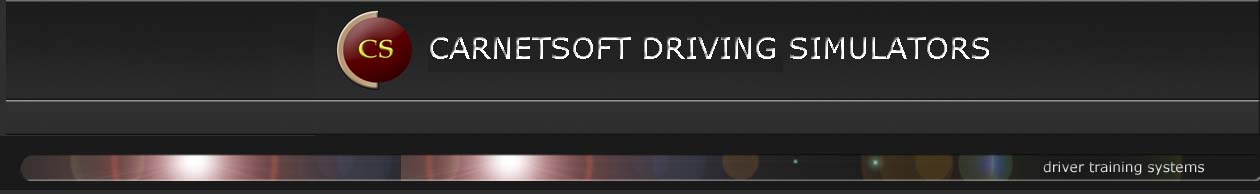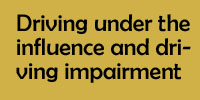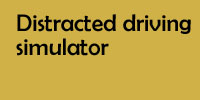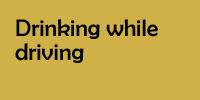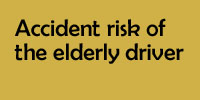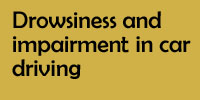Driving simulator software for behavioural research
Carnetsoft develops professional low-cost driving simulator software for behavioural research. The software is installed on a desktop driving simulator. Carnetsoft only sells business to business, to research institutes, clinics and universities. On this page the research simulator functionality is presented.
In addition, the following applications for the driving simulator software can be ordered, please check the appropriate pages:
- Driver training driving simulator.
- Driving simulator for clinical applications.
- Safety awareness training, as a part of driver training.
In addition, please check the following:
- General aspects of the driving simulator software.
- Information about ordering the driving simulator software and more information about driver training software.
Motion simulator platform
For customers who prefer a full motion platform included: the Carnetsoft research simulator software also works with the SimGear motion simulator hardware of SimGear. For that you need to contact SimGear and ask for the research simulator software of Carnetsoft.
Tenders
Because the price of our driving simulator software is almost always much lower (2750 euro for the research simulator software) than the price threshold for tenders, Carnetsoft does not participate in tenders. Customers can avoid tedious tender procedures by ordering directly from Carnetsoft, because tenders are only required for really expensive simulator systems.
Create, test and run advanced experiments
The Carnetsoft research driving simulator is a programmable, fully interactive driving simulator with 210 degrees surround graphics HD rendering over 6 channels: left, center and right view plus 3 rearview mirrors on each monitor. That’s a resolution of 5760×1080 pixels for HD monitors or even higher if higher resolution monitors are used.
Create and run car driving behaviour and human factors experiments, and increase your productivity as a researcher. Experiments can be created quickly and results are analyzed efficiently. The toolset enables you to define experiments in a wide range of subjects.
Experiments can be created in the domains of
- Experimental Psychology (studies on attention, vigilance, workload, perception),
- Social Psychology (measures to influence driving behaviour),
- Clinical Psychology and Psychiatry (effects on exposure on phobias and anxieties while driving),
- Human Factors research (interfaces, secondary tasks, workload, autonomous driving),
- Pharmacology (effects of alcohol and drugs on behaviour), studies on training and learning, studies on driver fitness,
- Studies into autonomous driving and driver assistance systems,
- etc.
And all of this for a price every human factors and experimental psychology research group can afford. The driving simulator software costs 2750 euro, which is a fraction of the cost of comparable research driving simulator software licences. In addition to testing your research questions and helping you to make valuable contributions to science and create publications, this research instrument is very suitable for education and training of research skills. Carnetsoft takes active measures to reduce the incidence of simulator sickness.
Example experiments
In the versions from january 2022, a large number of example experiments is included, together with experiment (*.exp) files and script source code. This gives you a great starting point to create experiments, or make new ones. The following experiments are included. About the METHOD column:
- exp file means that there’s a folder named \subjects (or similar) that contains a number of *.exp files, one for each subject. The experiment is then started by loading the *.expfile in the control interface via the <Start Simulation> button.
- Student Assessment System means that the user is expected to create subject SAS (Student Assessment System) files (excel *.xls files) using the NewStudent application, and the experiment is then started by loading the spreadsheet in the control interface via the <Student Data> button.
| Experiment | Method | FILES | DESCRIPTION | |
|---|---|---|---|---|
EXAMPLE EXPERIMENTS | ||||
| BrakeRT | exp file | 2 | Read this document | |
| SteerRT | exp file | 2 | Read this document | |
| workload (short course) | exp file | 5 | Read this document | |
DATABASES | ||||
| 15 different virtual environments | exp file | 15 | Road environments without traffic, measure data while driving. Highways, rural environments, villages, town, roundabouts etc. | |
CLINICAL: FEAR OF DRIVING | ||||
| Highway and Intersections | exp file | 2 | Read this webpage | |
CLINICAL: BASIC FITNESS TESTS | ||||
| BrakeRT during carfollowing and SteerRT | exp file | 4 | Basic tests of driver fitness, read this webpage | |
CLINICAL: EXTENDED TESTS OF FITNESS TO DRIVE | ||||
| Various more comprehensive tests | exp file | 6 | Extended tests of driver fitness, read this webpage | |
SAFETY AWARENESS | ||||
| Safety awareness simulations | exp file | 5 | Brake response, effectsof distraction on driving, effects of alcohol, eco driving. Read this webpage. | |
DRIVER TRAINING: VEHICLE CONTROL | ||||
| Lessons from the vehicle control section of driver training | Student Assessment System | 17 | Driver error report + raw driving data (lateral position etc) + processed data (SDLP etc). Read this webpage. | |
DRIVER TRAINING: TRAFFIC PARTICIPATION | ||||
| Lessons from the traffic participation section of driver training | Student Assessment System | 22 | Driver error report + raw driving data (lateral position etc) + processed data (SDLP etc). Read this webpage. | |
DRIVER TRAINING: SPECIAL CIRCUMSTANCES | ||||
| Lessons from the special circumstances section of driver training | Student Assessment System | 9 | Driver error report + raw driving data (lateral position etc) + processed data (SDLP etc). Read this webpage. | |
So that’s a total of 89 experiments that you can use or modify with the script language. The simulations that are started from the student assessment system can be configured to use a virtual instructor to give feedback on driver errors, or feedback can be switched off. These are also great to study the effects of driver support systems. If the feedback from the Virtual Instructor is switched on, then these simulations can be used for driver training, including a full report of driver errors. However, if the feedback is switched off, these simulations can be used as driver tests and the full report can be used for evaluation of test results. There is a global pass/fail grade and all separate driving tasks are graded (number from 0 to 10).
In the experiments referred to above, there always is a folder named \source included with all script source code, that can be changed and recompiled to adapt the experiments to your needs. See the script code document for details about the script language.
Please check the data storage document for more information.
How to set up an experiment?
This video shows the general framework of how to create an experiment, explained in 8 steps. To study this example in more detail, you can download this complete example experiment, including all scripts, here….
For more videos, check this page….
The following steps in the workflow are discussed:
- Make an experiment folder in \Lessons
- Make new subfolders \data, \source and \trials
- Make script source code
- Make a data definition file (in ExpPrep.exe)
- Make experiment (*.exp) files for all subjects
- Edit \SimCarnet\scriptfolder.def
- Run experiment from the *.exp files
- Check data
It is advised to take a look at the video first and after that examine the following documents for more detailed information.
- More information on how to run an experiment and the workflow, especially on scripts, can be found in a basic course pdf file.
- More information on the data definition files and experiment files can be found in the Experiment Specification document.
- More information on Data Storage and analysis can be found in the Data Storage document.
- More information on folders, experiment creation and example experiments, can be found in a second course.
The strong points of this research driving simulator software
- The most affordable research driving simulator in the market: the complete research simulator software modules plus runtime simulation software costs only €2750, which is a fraction of the price of comparable alternatives
- flexible and quick design and testing of experiment with an easy-to-learn script language
- extensive tools, including a database designer to create roads and virtual environments. Since the software comes with 15 ready to use databases (virtual environments) its usually not required nor recommended that the user creates new virtual environments, because it requires specialistic skills to make a new database from scratch.
- a large number of variables can be sampled including time headway, time to collision, brake reaction time, time to line crossing, etc. In addition you can create your own dependent variables to sample with 10 Hz, or do all data analysis in real-time during the experiment, and save the output in an external file
- 3-display surround graphics of high quality with 5760×1080 resolution, running at 60 Hz
- realistic artificially intelligent traffic
- a large number of standard databases and experiment scripts that will get you running quickly
- python scripts of the rendering engine are included, so you have full access to the graphics rendering
- rendering is done via the Open Source Panda3D rendering engine which allows you to program the rendering engine if needed.
- flexible support via email and teamviewer that greatly helps you with the development of experiments.
- various levels of autonomous driving and driving support can be selected and programmed.
- Large number of example experiments that can be modified using the scrip language to suit your requirements.
Each software installation tuned to your country
When you order a research driving simulator software package, a set of 15 virtual environments (databases) is provided with:
- road signs and road markings that are used in your country
- an environment that matches the climate zone of your country (more pine trees and green meadows in Northern countries, more dry ground and palm trees in Middle Eastern countries etc.)
All vehicles carry licence plates as used in your country, and the traffic system implements road rules, including speed limits and driving on the proper side of the road as applied in your country. The language is generally English.
That means the road databases are not replications of specific towns and areas in your country, because that would make a country specific implementation extremely expensive because of the labour involved in development.
Examples of recent publications
The research driving simulator of Carnetsoft has been used by researchers to produce a large number of publications in very different fields of driver centered behavioural research. These studies include experiments that have used the research simulator software together with eye trackers, MATLAB applications and EEG recordings. Various different fields of science have been studied, such as research aimed at theory development, driver assistance systems and autonomous driving, older drivers, dyslexia, virtual reality, multitasking and driver distraction, driver fatigue and vigilance, etc. As can be seen in the list of recent publications on this page, research based on the Carnetsoft driving simulator software has been published in numerous conference proceedings and in journals as diverse as Journal of Applied Research in Memory and Cognition, Transportation Research Part F: Traffic Psychology and Behaviour, Human Factors, Journal of Learning Disabilities, Information Sciences, Journal of Aging Research, Accident Analysis & Prevention, Applied Ergonomics, Psychological Research and Cognitive Neurodynamics.
In a separate page a list is provided of recent examples of scientific publications with research that has applied the Carnetsoft research simulator software.
Academic users
can be found everywhere in the world, for example:
– University Hospital Bern (Switserland)
– ETH Zurich (Switzerland)
– University of Nottingham (UK)
– Oxford Brookes University (UK)
– NTNU Trondheim (Norway)
– University of Oslo (Norway)
– University of South Carolina (USA)
– University of Oklahoma (USA)
– Carnegy Mellon University (USA)
– Worchester Polytechnic Institute (USA)
– Old Dominion University Virginia (USA)
– Pennsylvania State University (USA)
– University of Waterloo (Canada)
– University of Thessaly (Greece)
– Deutsche Sporthochschule Koln (Germany)
– Technische Universitat Chemnitz (Germany)
– University of Valencia (Spain)
– University of Granada (Spain)
– TMU Taipei (Taiwan)
– Kaohsiung Medical University (Taiwan)
– University Hospital Seoul (Korea)
– Ariel University (Israel)
– National University of Singapore
– Chulalongkorn University (Thailand)
– Healthlink Hong Kong
– Universiti Brunei Darussalam (Brunei)
– Qatar University
and many more.
Support
Free support
The script language allows you to access a wide range of variables during runtime and gives you all the flexibility you need. Installation on your computer is included in the price. The support agreement can be read here….
Support voucher
A support voucher gives access to 5 hours of paid support. A support voucher costs €500,-. The user can purchase a support voucher any time and the 5 hours of support can be freely used when the user wants. The support voucher expires 2 years after the data of purchase. The following types of support are included:
- Carnetsoft will answer questions, via email, concerning the use of existing functionality within 2 working days (except for holiday periods). This may refer to how to create or modify graphical databases (Virtual Environments), use script functions to define an experiment, traffic, interactions between the simulator and the user or external programs, data storage and analysis etc.
- Carnetsoft will provide scripts for experiments or debug scripts provided by the user.
- Carnetsoft will modify existing databases (Virtual Environments) or make new databases according to the specifications of the user.
Experiment creation
Carnetsoft can also develop complete behavioural experiments for you: if you want to have your experiment developed by an experienced researcher/developer, Carnetsoft can do that for you. Because of the in-house development and experience, this can often be done faster and cheaper than when you create the experiments yourself. So if you are in a hurry or if you need the skills of an experienced developer. This concerns:
- creation/modification of visual databases (virtual environments)
- creation of scenario generation scripts
- creation of subject and data specification files, so you have all experiment files for all subjects and conditions ready to use
- modification of runtime simulation and graphics software
If you send the specifications of the experiment you’ll receive an estimation of the required development time and a quote. As an indication of the cost involved: an experiment normally can be prepared by Carnetsoft in 20 to 40 man hours, depending on the complexity of the experiment, which amounts to a price of €2000 to €4000. Included are the sources of the experiment scenario scripts and databases, you you can always modify them.
Check here for full information on support.
Documentation
Courses
 |  |
Experiment preparation
 |  |
 |  |
Support
 |
Information in Dutch (rijsimulator) can be found on a separate page.
—For more details on prices etc., continue on next research driving simulator page—
Go to:
Research simulator- Page 1
Research simulator- Page 2
Research simulator- Page 3
Research simulator- Page 4
Related blog posts: