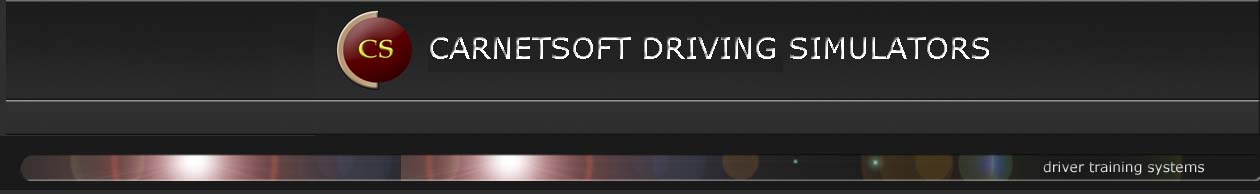IMPORTANT NOTIFICATION
The driver training software for driving schools has been terminated. Carnetsoft specialized in research simulation software and clinical applications and this takes up all available time and resources. This means that Carnetsoft has stopped selling the driver training software to driving schools and secondary schools or any other clients that provide driver training services.
However, the driver training package is still included in the research simulator software package.
General aspects of the driver training software:
– The driver training lessons require the trainee to drive a fixed route where the virtual instructor gives route guidance, instructions and verbal feedback when an error is committed.
– After each lesson, results are stored in the student assessment system that contains detailed results for all individual lessons, a summary page for printing (with a passed/failed criterion), a strength/weakness analysis. Behaviour is rated on separate driving tasks, for example, use of indicator, speed control, lane position, steering, car following, overtaking,priority rules, lane changing, negotiating roundabouts, gear changing, etc. Each task and each lesson is rated by a grade from 0 to 10.
– 3 channels (left/middle/right) allow a 210 horizontal field of view vision which gives a good overview on intersections. Each channel has a rear view mirror. Also, a top view gives a good overview of road position. Maximum resolution is 1920×1080 (HD) for each channel.
– The car simulator software comes with a configuration software tool to add actuators (controls: steering wheel, pedals, gear shifter, handbrake, buttons and switches), to configurate resolution, choose vehicle type (passenger car, bus, tractor-trailer truck), graphics effects (shadow generation, background haze, gloss mapping of objects during night driving), switch feedback of the virtual instructor off (to change a lesson into a test), etc.
– Traffic consists of semi-intelligent autonomous vehicles (cars, small trucks, large trucks, buses) and animated pedestrians and animals. The traffic interactions are highly realistic.
– An internal realistic mathematical model of engine and vehicle dynamics is used, that calculates steering wheel torque that the trainee experiences as force feedback on the steering wheel.
The software can control a motion platform by sending out all required variables via UDP ports.
Car simulator lessons are divided into five groups:
Vehicle control: 16 lessons on vehicle control skills such as starting and stopping the engine, driving off and stopping, two different steering techniques, gear changing, lane changing, overtaking and passing, driving in reverse gear, parallel parking and bay parking. The emphasis is on scanning techniques (where to look and when), use of indicator, the order of actions, use of controls, and on extensive practice to ensure that all vehicle control tasks become automated, so the trainee can focus more on the surrounding traffic.
Traffic participation: 21 car simulator lessons on scanning techniques when approaching in intersection and turning left/right/driving straight on, merging, negotiating small and larger roundabouts (first, second and third exit), priority rules when approaching intersections, driving on and crossing dual carriageways, entering and exiting highways, driving on rural roads, speed limits, driving in urban environments, traffic lights, extensive practice with negotiating intersections with traffic and different priority rules.
Special Circumstances: 9 lessons on driving in fog, being blinded by sunlight, night driving, driving in rain, driving on an icy road, driving in snow.
Safety awareness training: 5 lessons on measurement of brake reaction time and braking distance, eco driving, simulation of effects of alcohol on driving, and awareness of effects of distractions such as texting and driving.
Databases: 13 simulations where the driver can drive freely through a set of 13 databases.
Professional low cost driving simulator software
Simulator software: The driver training module consists of the runtime simulator that’s configured for 3 rendering displays (left, middle and right) plus the driver training curriculum. Here’s a list of the required specifications of the computer and other hardware (important!). For price information , see here. Important characteristics of the driver training software modules:
- Training in vehicle control, traffic participation and rules of the road, special circumstances and safety awareness
- Advanced Virtual Instructor
- and extensive Student Assessment System
- Surround vision on three displays (+ separate monitor for the user interface)
- Realistic graphics, a wide range of databases and traffic situations, advanced traffic behaviour
 |
| desktop driving simulator |
Cockpit simulator system: Technically, a cockpit does not add that much to the training value or realism of the simulations . It does, however, increase the total cost substantially. Carnetsoft does not sell simulator cockpits. If you prefer a cockpit system over a desktop car driving simulator system, with a driver seat and pedals and steering wheel mounted on the rig, there are several options, for example the cockpit of Fanatec. There you can find a cockpit, driver seat, triple monitor stand and other hardware, for example high quality pedals. For the steering wheel we recommend to use the logitech G29 steering wheel + shifter. Carnetsoft is not related to Fanatec: you have to order the cockpit plus accessories from Fanatec and assemble that yourself. In that case you have a complete high quality cockpit car simulator for less than half of price for a similar system offered by other manufacturers.
For a complete overview of prices you are referred to a separate page.