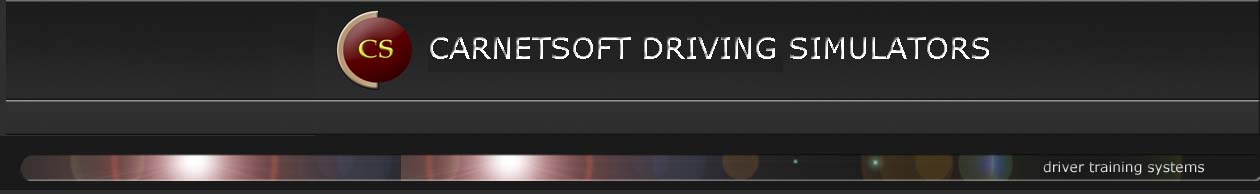In the following videos, the first group concerns driver training lessons. These are all started from the Student Assessment System and all results are stored in an excel spreadsheet, one for each student.
The second group of videos shows various aspects of experiment preparation and how to do experiments. Experiments are generally strated from *.exp files, one or more for each subject.
These are YouTube videos, if the settings are not HD by default, please select HD quality in the videos.
Driver training and testing
These videos are examples of (parts of the) driver training lessons with traffic interactions that are started from the student assessment system. The driver training program consists of a total of around 50 lessons of which the videos are only a small sample. The driver training modules are part of the research simulator licence, including all script source code.
During the lessons, driver errors on a large number of driving tasks, for example, speed control, car following, overtaking, lane changing, correct application of priority rules etc, are stored and the student receives grades (0..10) on these individual driving tasks, as well as for the complete lesson. If the Virtual Instructor is switched off, all lessons can be used as tests, with a passed or failed indication, during which driving performance is rated.
Alternatively, these lessons can be selected from the lesson menu in the control application and in that case the results are not stored.
The Virtual Instructor gives instructions and feedback via voice messages and pictures on the screen.
EXAMPLE 1: traffic participation, rural roads
P-Traffic1 is a lesson about driving in a rural environment with a number of intersections with different priority regimes.
EXAMPLE 2: traffic participation, urban environment
P-Traffic3 is a lesson in an urban environment with zebra crossing, traffic lights, pedestrians etc.
EXAMPLE 3: Special circumstances, Night driving on a highway
P-Night3 is a lesson on night driving on a highway, one of three different night driving lessons.
Experiment preparation
How to make and run an experiment?
This video shows the general framework of how to create an experiment, explained in 8 steps. To study this example in more detail, you can download this complete example experiment, including all scripts, here….
The following steps in the workflow are discussed:
- Make an experiment folder in \Lessons
- Make new subfolders \data, \source and \trials
- Make script source code
- Make a data definition file (in ExpPrep.exe)
- Make experiment (*.exp) files for all subjects
- Edit \SimCarnet\scriptfolder.def
- Run experiment from the *.exp files
- Check data
It is advised to take a look at the video first and after that examine the following documents for more detailed information.
- More information on how to run an experiment and the workflow, especially on scripts, can be found in a basic course pdf file.
- More information on the data definition files and experiment files can be found in the Experiment Specification document.
- More information on Data Storage and analysis can be found in the Data Storage document.
- More information on folders, experiment creation and example experiments, can be found in a second course.