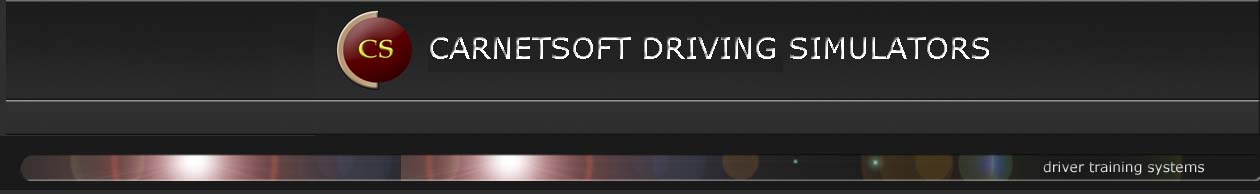IMPORTANT NOTIFICATION
The driver training software for driving schools has been terminated. Carnetsoft specialized in research simulation software and clinical applications and this takes up all available time and resources. This means that Carnetsoft has stopped selling the driver training software to driving schools and secondary schools or any other clients that provide driver training services.
However, the driver training package is still included in the research simulator software package.
The Virtual Instructor
The virtual instructor is an advanced software system that monitors the situation the driver is in, and how the driver behaves in that situation. It deduces what driving task is currently being performed and whether the driver responds appropriately. It is an advanced artificial intelligent rules-based system that supports the driver and implements an important part of the driver training. After each lesson, it sends all results to the student assessment system where it is stored in a database.
Example of how the VI works
As an example, when the student, in a LHD system (left hand driving, on a right lane driving system as in the USA or mainland Europe), moves from the right to the left lane, the Virtual Instructor figures out which driving task is being performed:
- it assess if there’s a reason to change lanes: am I on a highway and is there a vehicle in front driving slower ? then I may be trying to overtake. Or maybe the driver wants to change lanes because the lane closes or he want to turn left and select the correct lane, etc.
- it checks if a lane change is allowed here. Is the centerline continued (closed) ? Has there been a sign that prohibits overtaking ?
- It checks if the required preparations have been made for a lane change. Has the indicator been applied in time ? Has the driver checked the left shoulder, Has the driver checked the left rearview mirror ?
- It checks other traffic. Am I being overtaken by another vehicle in the left lane ? Is there other traffic in the left lane, for example in front, that is too close to the vehicle ?
Given the current situation and behaviour of the driver, the VI delivers a specific spoken message to the driver. All messages are scheduled according to priority so the messages don’t overlap and the most urgent messages are given first, and the driver is not overloaded with messages.
Feedback
The VI checks this for all relevant driving tasks, and all traffic in the immediate surroundings of the car. It checks the local speed limits, the presence of road signs, the road markings, obstacles etc. It applies rules and norms, for example, for a safe headway to the lead vehicle, a safe speed at which to turn left or right, how often and when the driver has to check the rearview mirrors, when the driver need to signal to left or right, what is a safe approach speed before entering a highway, etc.
In addition it checks driver behaviour: current speed, current gear position, brake, accelerator, and clutch positions, where the trainee looks at, engine rpm, indicator switch position, handbrake, position on the road, light buttons, etc.
Instructions
In addition to task monitoring and giving feedback on driving performance, the virtual instructor also gives instructions. These instructions can vary from a step by step instruction for specific tasks to navigation instructions. The step by step instructions are mainly delivered when a driving task is first learned. Examples are:
- start engine, stop engine
- drive off, stop car
- gear changing
- lane changing
- overtaking
- approaching an intersection and turning left (scanning mirrors, scanning to left and right, evaluation of priority regime: road signs, use of indicator, gear changing, choice of appropriate speed)
- etc.
After that instruction phase, behaviour is monitored when the driver performs these tasks and the VI simply gives feedback on behaviour. In addition to spoken messages, the virtual instructor also send graphical popup messages to the middle monitor in order to instruct the trainee.
Training efficiency and reliability
Because the VI gives immediate and consistent feedback when the driver makes an error or violation, training efficiency is high. Also, all student drivers learn to drive safely accodring to the same norms and rules. This guarantees a high quality of driver training. The driving data are transferred to the student assessment system after each lesson, so each lesson is also a driving test, for which the trainee can pass or fail, according to the norms specified in the student assessment system. This makes the tests very reliable: every trainee is rated against the same norms and on the same driving tasks.
The IOConfig configuration tool allows you to disable VI feedback, so you can use specific lessons as driving tests. So training and testing are integrated.
Driving tasks that are monitored
The following driving tasks are monitored and supported by the virtual instructor:
- lane position
- speed control
- steering
- use of road signs
- car following
- overtaking
- priority rules at intersections
- filtering in and out
- driving on roundabouts (signaling, priority, position in lanes)
- signalling
- lane changing
- visual scanning (mirrors, left and right, shoulder checking)
- starting engine
- turning off engine
- driving off
- stopping the vehicle
- gear shifting